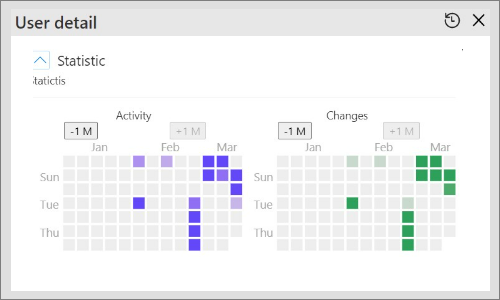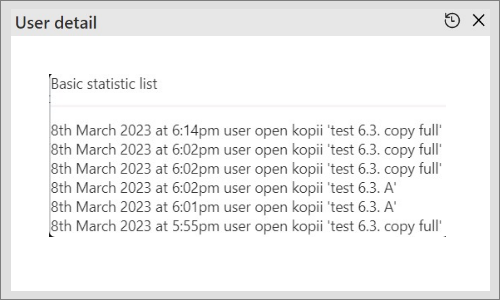¶ Users list
Users list shows the existing users and their details.
Each user has his permissions connected to another user or Acta editing.
Statistic shows the activity of the user in Limacta plugin in the calendar.
¶ Functionalities of bookmarks in the Users detail
- For managing user permission, displaying user detailed information and his activity statistics, go to Tools > Users list
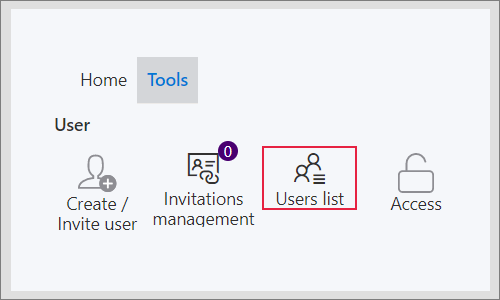
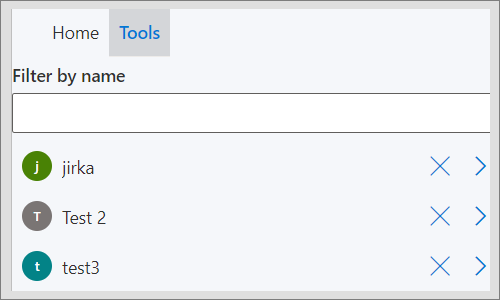
- with clicking on the highlighted symbol, you can remove the user linking with you
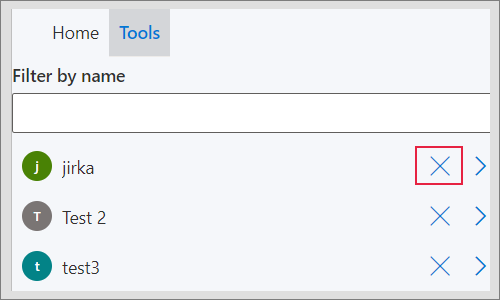
- Clicking on >, you go to the user detail
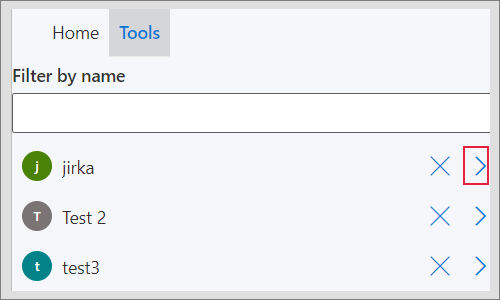
- You display the the editing part - option to change user name and set the language (CZ/ENG)
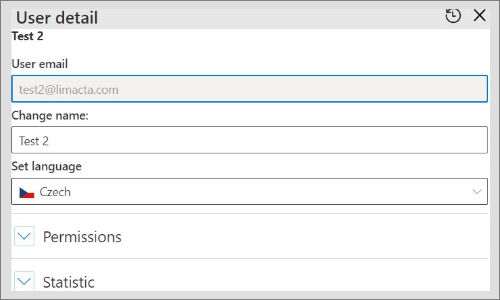
- Permissions can be edited for the certain user to link/add/remove another user or save Acta or working copy, this can be change with moving the toodle button
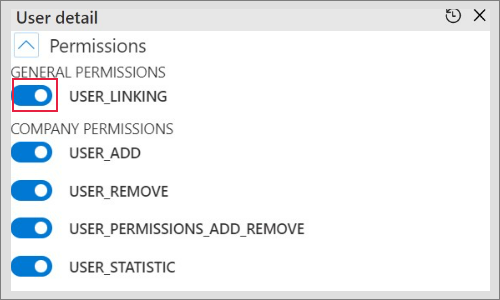
- Statistic monitors the user activity in Limacta plugin in the calendar display, also in a written form