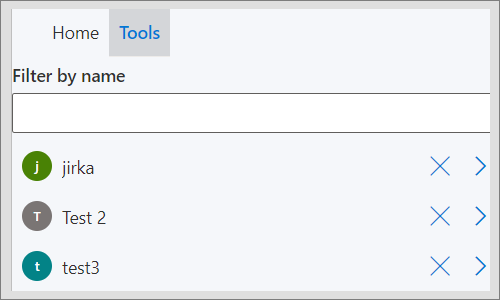¶ Invitation management
Invitation management is a section where you can manage the requests for linking from other Limacta users, also you can display the users you want to link with.
¶ Your requests to link with other Limacta users
- After login, go to Tools, and after click to Invitation management
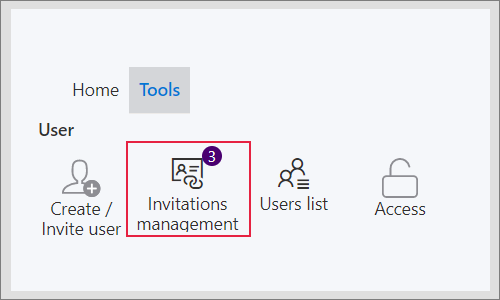
- you see the requests you have sent or received
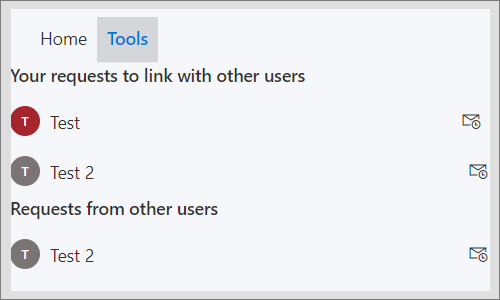
- You display the list with requests you sent:
- see a statement of the offer with a possible message to the offered user
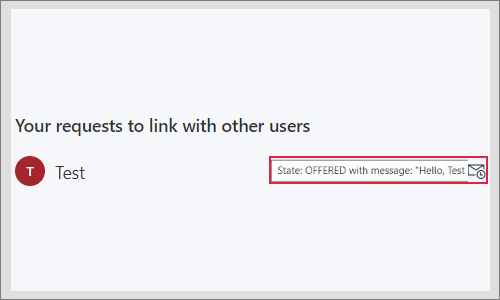
- or resend the linking request again
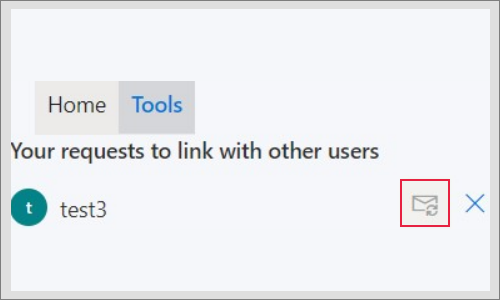
- or you can delete the request
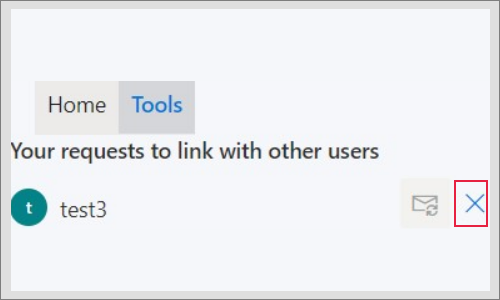
- After the accepting, you are linked with the user and you can manage his access to tasks, working copies and also, you can edit him in users list
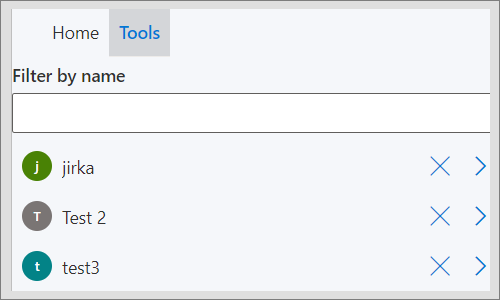
¶ Requests from other Limacta users to link with you
- After login, go to Tools, and after click to Invitation management
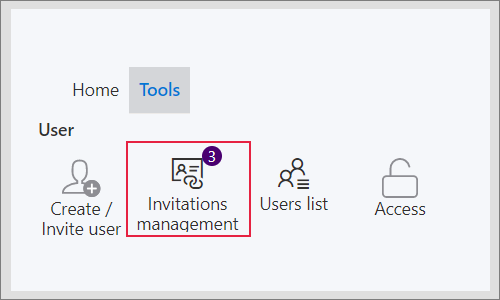
- you see the requests you have sent or received
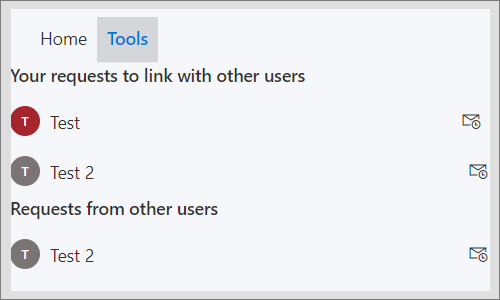
- You display the list with requests from other Limacta users:
- you can accept the offer for linking
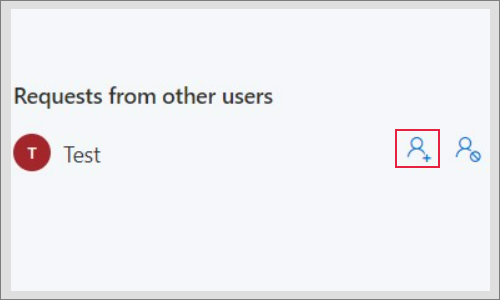
- reject it
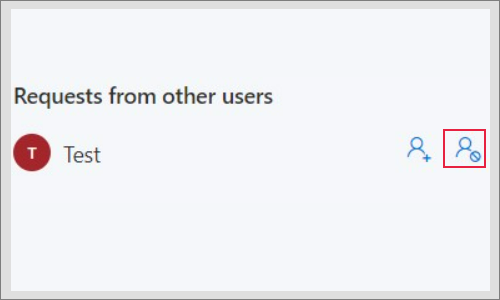
- or see a statement with a possible message from the user who sends the offer
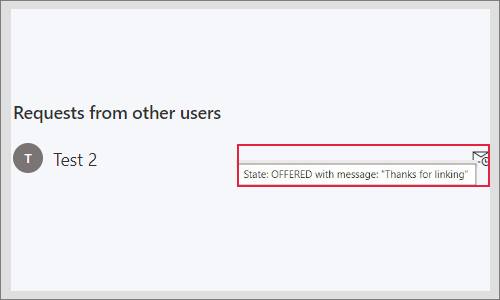
- After the accepting, you are linked with the user and he can manage your access to tasks, working copies and also, he can edit you in his users list