¶ Create or Invite a new user
Once you are the user with the Limacta account, you can manage creating, inviting or deleting the other user as well.
After giving permissions to the created user, user 1 (you) can link to user 2 (John) and John can link to user 1.
%%{init: {'theme': 'base', 'themeVariables': { 'primaryColor': '#efeeff','edgeLabelBackground':'#ffffff','lineColor':'#c0c0c0'}}}%%
graph TD
A(You)-->B(John)
B-->A
A-->D(Jenny)
D-->A;
B-->C(Someone else);
C-->B;
¶ Creating and inviting a new Limacta user
- If you want to create or invite a new user to Limacta plugin, after login, go to Tools, click on Create/Invite user
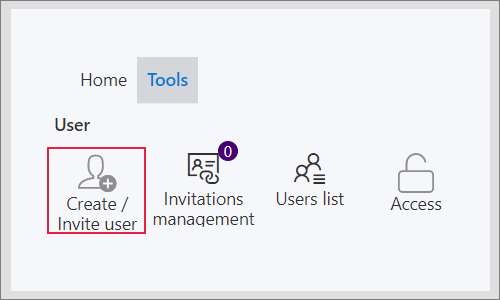
- Fill in the user data - name and email that he will use for login into Limacta plugin

- You can send a message for the new user as well, click on Create user

- After creating a new user, you see this message if the saving was successful
- See all users - you will go to Users list
- Back to create... - you will go to Create/Invite user
- List of all active invitations - you will go to Invitation managemnet
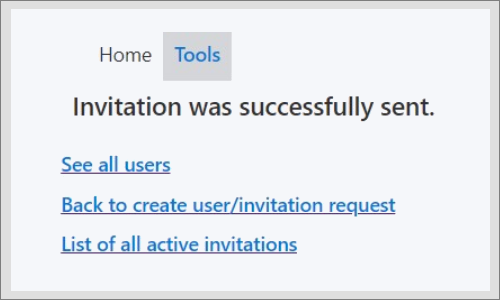
¶ Linking between the users
- If you want to invite a new user to Limacta plugin, after login, go to Tools, click on Create/Invite user- in the User email write the email address, click on Ask to link

- After sending the request, you see this informative message
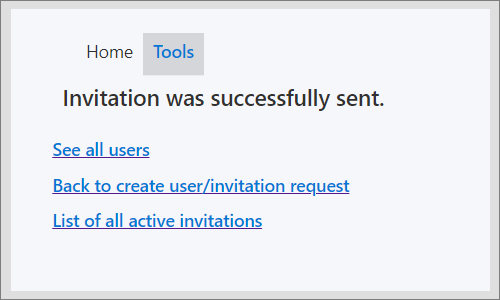
- If you want to ask for linking the user you have asked before, you are not able to do it again
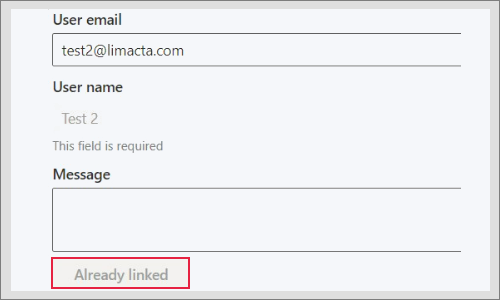
- Once you ask the other user for linking, you see the request in Invitation management
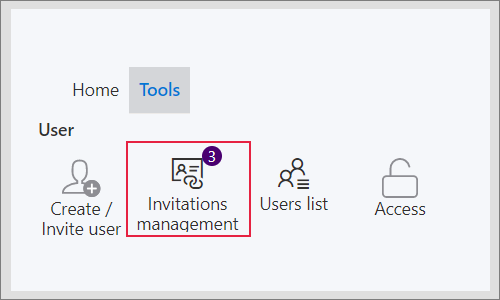
- Linked users are seen in Users list, where you can filter the users according to their names
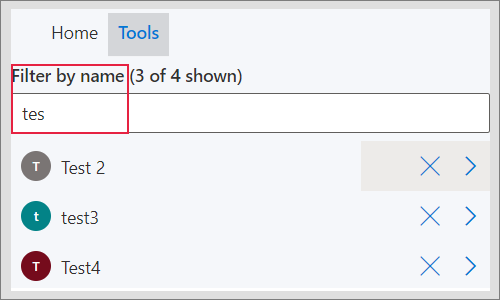
¶ Common issues
¶ I don't see the user who can see me
This happens when there is no permission from other person given to you for linking.
TThis situation in diagram:
%%{init: {'theme': 'base', 'themeVariables': { 'primaryColor': '#efeeff','edgeLabelBackground':'#ffffff','lineColor':'#c0c0c0'}}}%%
graph TD
A(You) -.->|Can't see| B(Other person)
B -->|Can see| A
And this is the wanted state:
%%{init: {'theme': 'base', 'themeVariables': { 'primaryColor': '#efeeff','edgeLabelBackground':'#ffffff','lineColor':'#c0c0c0'}}}%%
graph TD
A(You) -->|Can see| B(Other person)
B -->|Can see| A
Solutions for the issue above:
¶ If you've never asked to link:
- Ask other person to link - Tools > **Create/Invite user
- Fill in the other user's email
- Ask to link
- The other user accepts the link request
- The parallel visibility is enabled