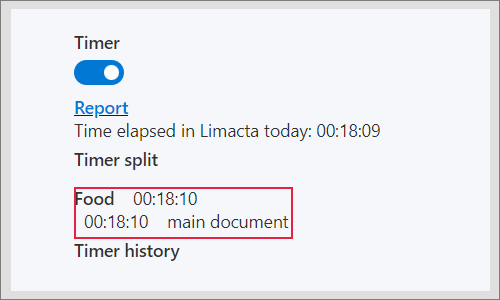¶ Settings of Language change and Timer
In Settings section you can change a language used in Limacta - you can choose between Czech and English.
Also, there is a Timer function that monitor time spent on the document.
¶ How to change language option in Limacta
ENG picture///
- In the box under Set language choose the preverable language option - CZ/ENG
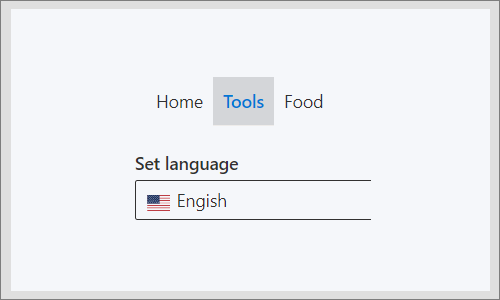
- Changing language is also possible if you click on the flag in the left upper corner of the plugin
Picture///
¶ How to use Timer in Limacta
- Timer monitors a time spent on the document. You activate this feature in Settings, moving on the toodle button.
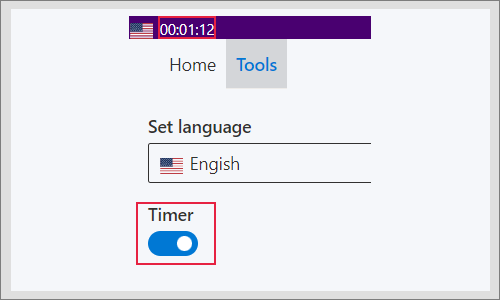
- To see the details about the time dividing, click on the time run in the left upper corner
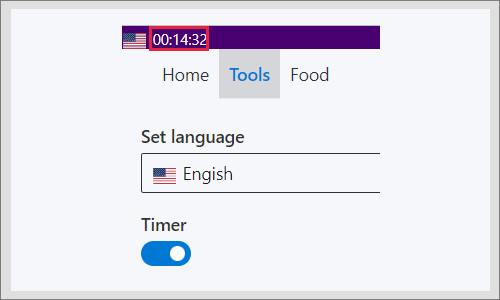
- You can have an overview about the time spent on Limacta plugin during the day
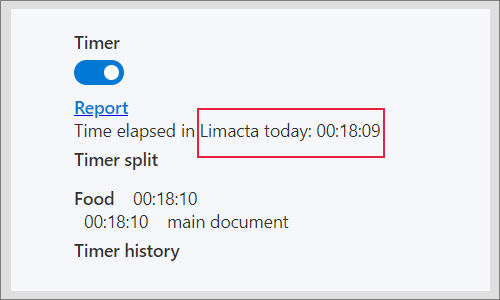
- You can filter also ceratin dates in the Report section
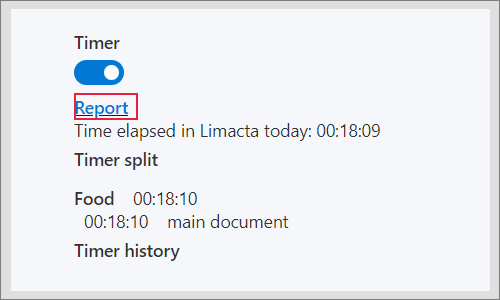
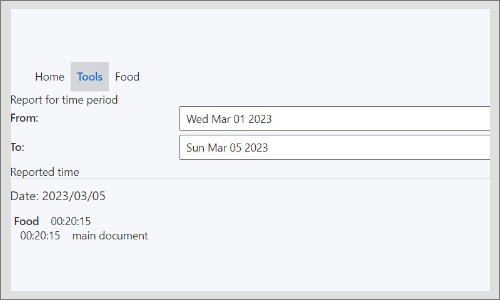
- You can have an overview about the time spent on certain document in Limacta, its copies as well