¶ Acts
Acts funcion is used for searching certain acts connected with a certain paragraph in legal codes.
It is possible to choose a certain law phrasing and display a detail of it.
¶ How to use Acts
- After login, go to Home section and open the document you want to work with
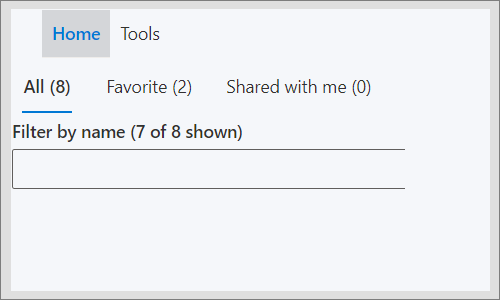
- The document you can find with writing the document name into a filter field
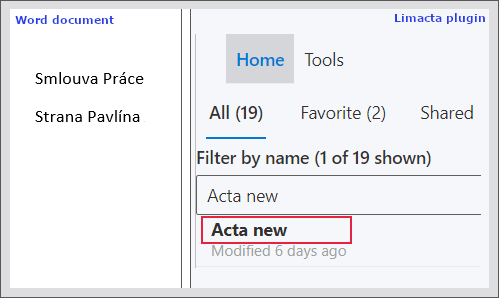
- Also, you can search for a document in the file list
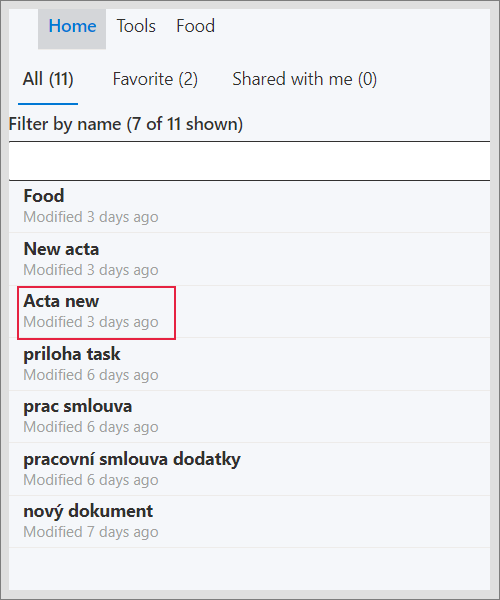
- Go to Tools section > Advisor > Acts
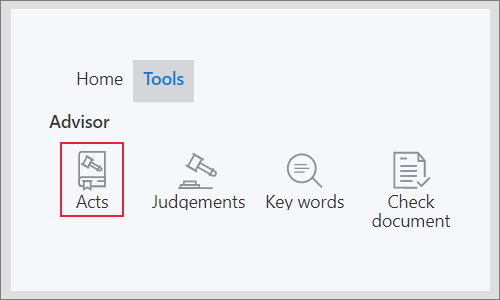
- After turning on Acts, you see a list of the acts connected to a certain paragraph in the text
To display the connected acts, put the cursor in the paragraph text
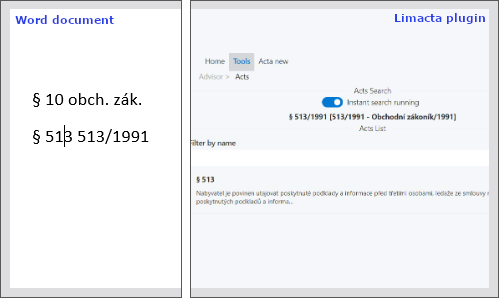
- When choosing the certain act, you can display its detail phrasing
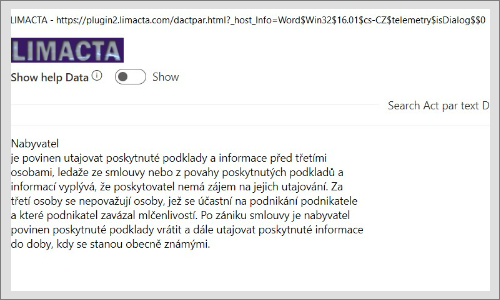
¶ Actual known Acts
- 513/1991, aka. obch. zák.
- 89/2012, aka. o. z., o.z.
- 99/1963, aka. o.s.ř., o. s. ř.
- 10 obch. zák.
- 175 o. s. ř.