¶ Identical paragraphs
In case you have several documents with the same content in Limacta, the function Identical paragraphs can help you to edit the text and implement the changes into another Limacta file without any need of opening it.
To open this function, go to Tools > Identical paragraphs

¶ How to use Identical paragraphs
- Once you do a change in your document in the Word editor, save the new version of the document

- After go to Tools - Identical paragraphs. Click into the changed paragraph. You see the history of the editting. Choose the change you want to implement into another Limacta file. Click on Search documents
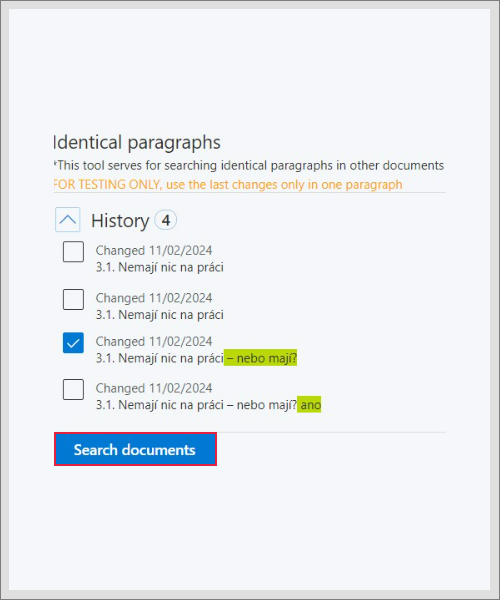
- Choose the file you want to merge changes in. You can load the chosen document or compare the changes
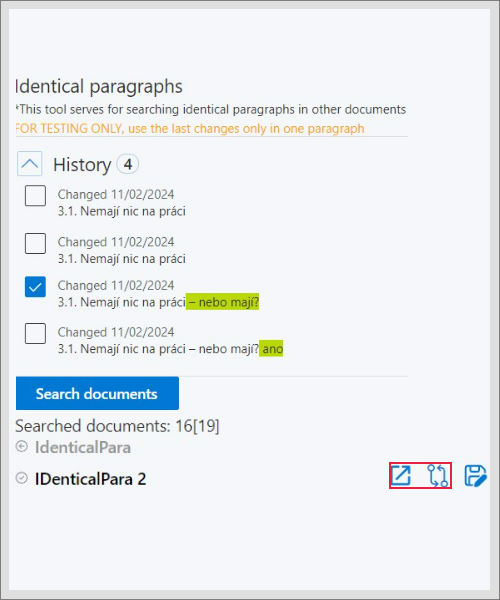
- For merging the changes click on Save.
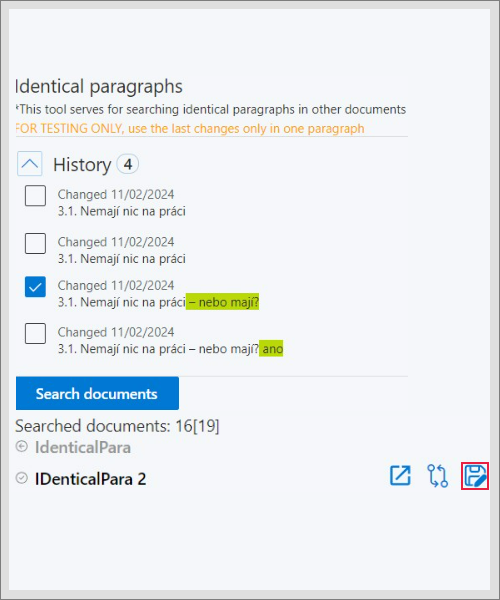
- After, for a control, you can open the changed document to see if the merge was successful