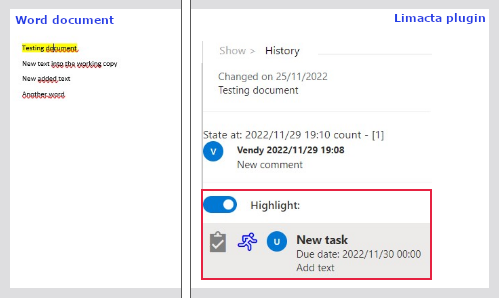¶ History
History displays the chronological history of the changes in the document in Limacta.
It shows the history of comments in the document, as well as the active tasks related to the certain file.
In the chosen paragraph, there is also possible to see changes from another user.
¶ Tracking changes in the document
- After editing the document (also working copies) and saving changes, go to Tools > History to display the detailed info
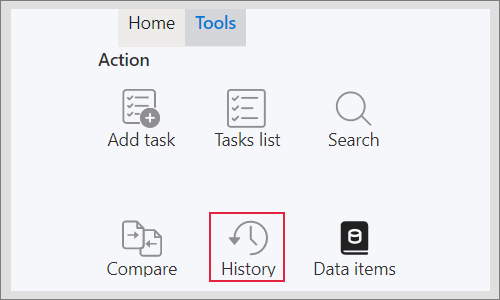
- choose a time range for displaying the changes, click Update
|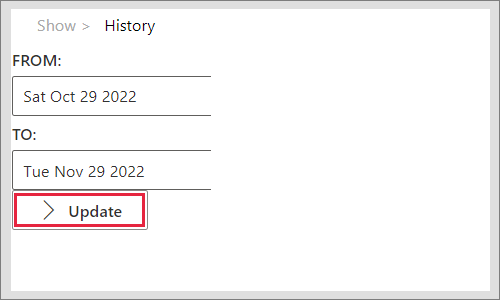
- you can see who is creator of the document when you click in the paragraph in the document
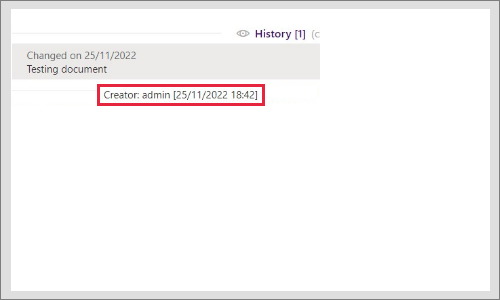
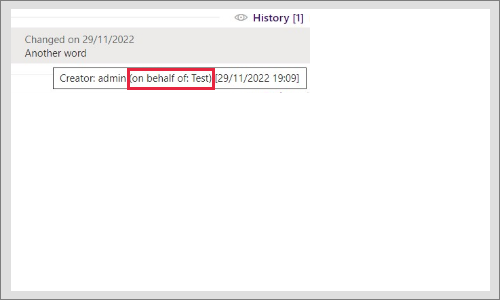
¶ History of comments
- After editing the document with comments, their history is shown as well once you put the curson in the paragraph containing the comment
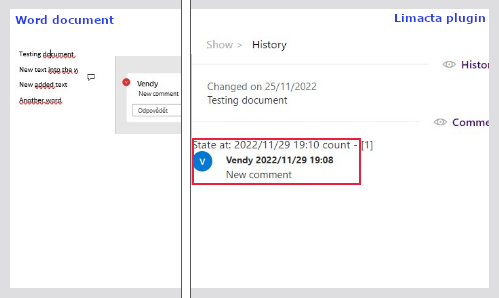
¶ History of Active Tasks
- When documents contains tasks (a way how to create a task), their list is displayed in the section Tasks
- you can see how many messages, attachements, linked tasks, linked paragraphs and comments are in the task
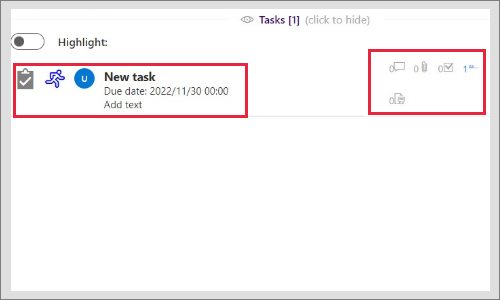
- with the toodle you can highlight the text connected with the certain task (once you go with the mouse on the certain task in the list - in the document you see after the parts connected to the task)