¶ Data Items - useful tool for creating of appendix
To create an appendix with the contract name, sides and contract date, you need to add to the document Data items and after use the version merge.
Data items function creates specific anchors in the contract documents - for a contract name, sides names and date.
According to these specifications, the contract appendix with the naming could be generated.
¶ How to create a document with Data items in Limacta
- During creating the document, we can use Data Objects to mark the contract name, sides and the date - after login into Limacta open the document in Word editor and go to Tools - Data items
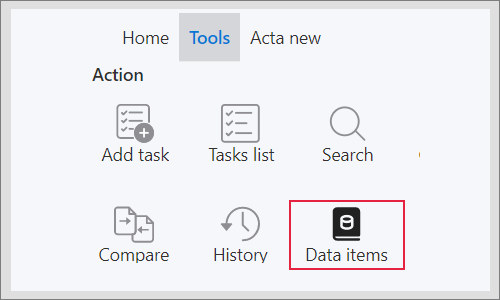
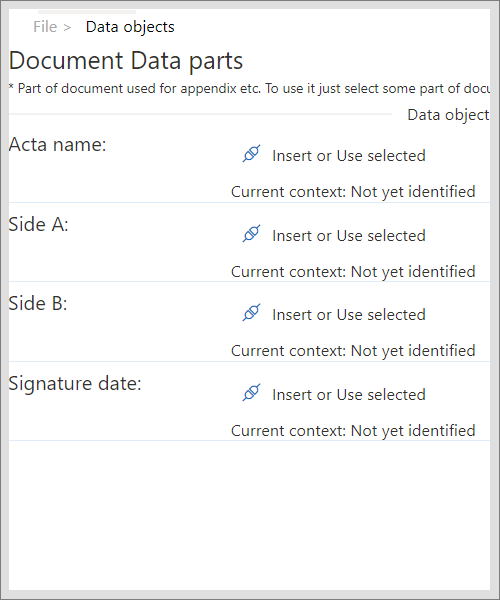
- Determine the corresponding text you want to become a data item and after insert it - the chosen text will be displayed as a Data item after in the contract appendix
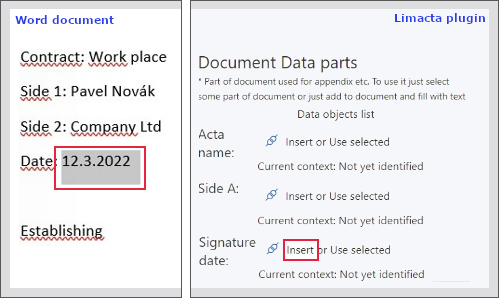
- This text could be also unlinked and changed into a normal text again (the change in appedix will appear after saving the document in the next version)
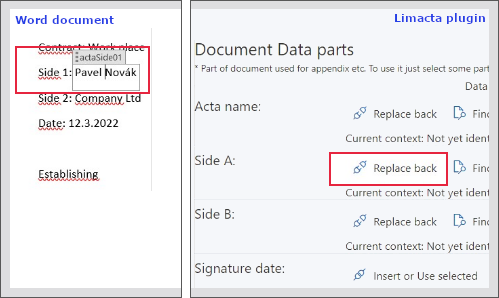
- You will see the Data item text grayed
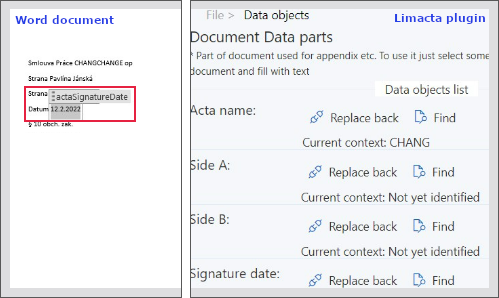
- To save the changes, go to document detail and click on saving symbol
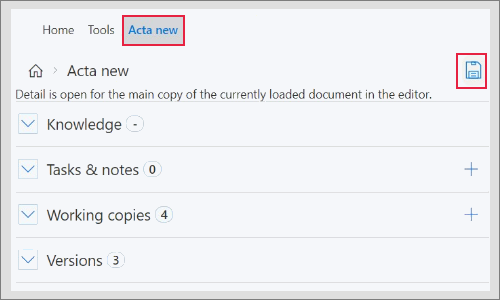
- Save the changes as a new version of the document and name it
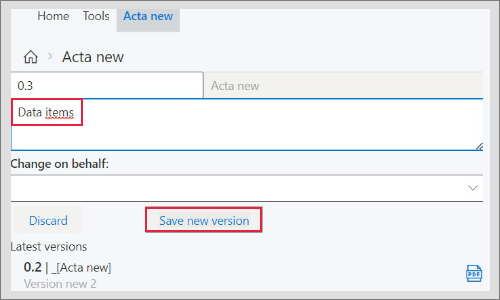
Optional: you can also save the document change under the other user name - change on behalf, choose the other user from the list
- this change is to be seen in History
- To create an appendix, go to part Appendix from the versions