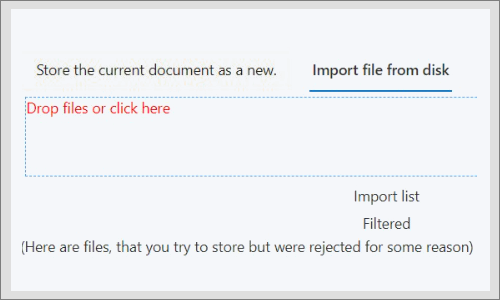¶ Add a new acta to Limacta
For creating and saving a new document in Limacta, you use the Home section
It is used also for more file options - creating working copies, adding tasks/notes, tags, creating versions and appendix.
¶ Creating of a new file in Limacta
- Login into the plugin, go to Home section
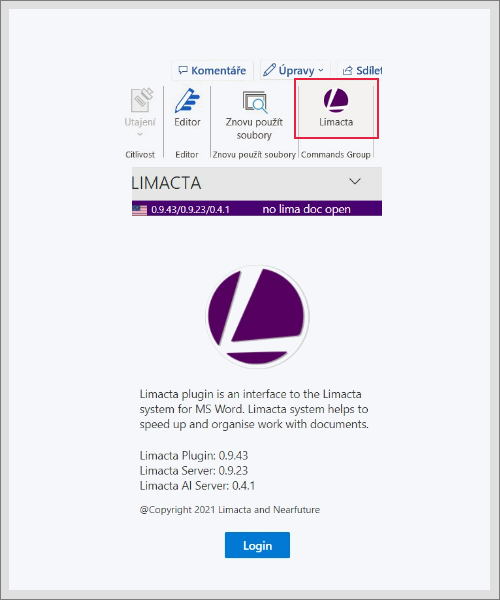
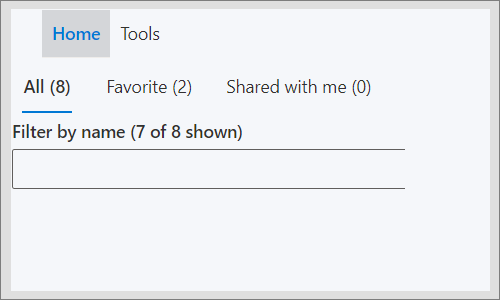
- Write a text in Word sheet
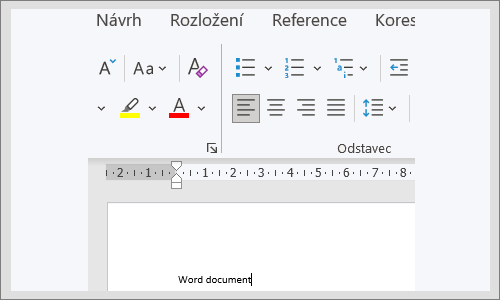
- After click on Add new acta
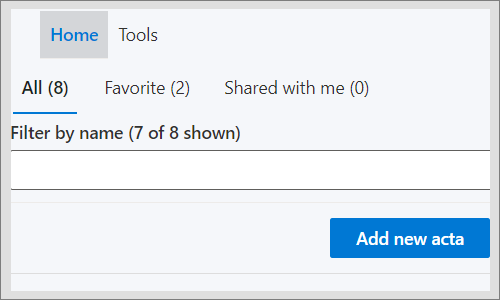
- Name a document and Save to Limacta server
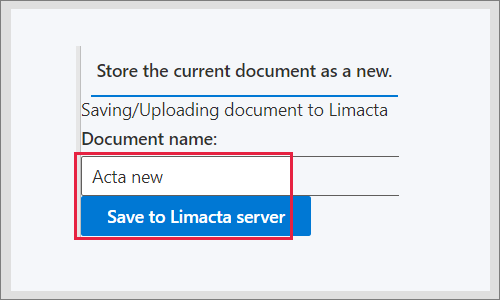
- After the document is shown in the list of files - the main Home section, there you can use the filter for searching for a certain file
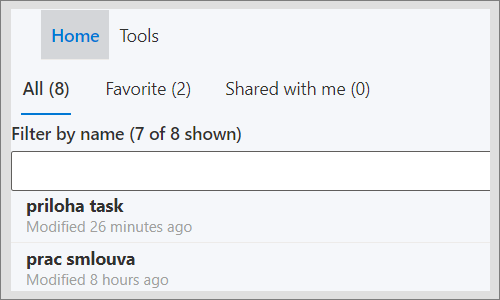
- A new document can be also uploaded - go to Import